authbuddy
authbuddy helps you add and remove rights from /var/db/auth.db or /etc/authorization on Mac OS X. authbuddy is a free command line tool.
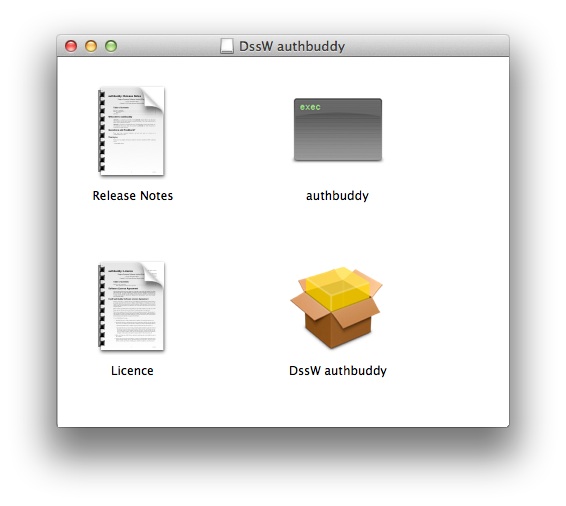
authbuddy helps you add and remove rights from Mac OS X’s /var/db/auth.db file. authbuddy makes is easy and safe to edit this important file. The /var/db/auth.db file controls who has what rights on Mac OS X.
authbuddy is designed for system administrators but may be used, with care, by any Mac OS X user.
Set and Remove Rights
authbuddy offers an easy way to manage the rights within Mac OS X’s /var/db/auth.db file.
Hand editing /var/db/auth.db or /etc/authorization is risky. Damaging the file can leave your Mac open to abuse and unstable.
authbuddy does not directly edit either /etc/authorization or
/var/db/auth.db, but instead goes through Apple’s supported
Authorization API.
authbuddy provides a command line interface for setting and removing rights. authbuddy can quickly set two types of right: universal and administrator:
- A universal right can be accessed by any user.
- An administrator right can be accessed only by a confirmed user with administrator credentials.
Customise rights can be set by providing a path to a property list encoded dictionary.
Rights in OS X
A complete list of rights is available on Mac OS X 10.5 and later is available in our authorization rights reference.
Using authbuddy
authbuddy is provided as both a standalone executable and as an
Installer package. Once installed the authbuddy binary is available
from /usr/local/bin.
Get a Right
A right is fetched using the following format of command. In this case,
authbuddy will get the right for
uk.co.dssw.powermanager.scheduler.adjust.
bash$ /usr/local/bin/authbuddy get 'uk.co.dssw.powermanager.scheduler.adjust'
Set a Right
A right is set using the following format of command. In this case,
authbuddy will insert a universal class of right for
uk.co.dssw.powermanager.scheduler.adjust.
bash$ /usr/local/bin/authbuddy set 'uk.co.dssw.powermanager.scheduler.adjust' universal
authbuddy can set administrator and universal rights using built-in values. An external right dictionary can be provided to set customised rights.
Remove a Right
A right is removed using the following format of command. In this case,
authbuddy will completely the right for
uk.co.dssw.powermanager.scheduler.cancel.
bash$ /usr/local/bin/authbuddy remove 'uk.co.dssw.powermanager.scheduler.cancel'
Notes
Before using authbuddy or changing your authorization file, be sure to have a back up.
When using authbuddy within a shell script, be sure to use sudo to avoid the authentication user interface associated with changing existing rights.
The great majority of Mac OS X users will not need authbuddy, nor will they need to alter their authorization file. authbuddy has been created to help those few that do need this ability.