Activity Audit
Activity Audit creates a calendar tracking your applications on your Mac. Track your time, reveal your workpatterns, and discover where your time goes.
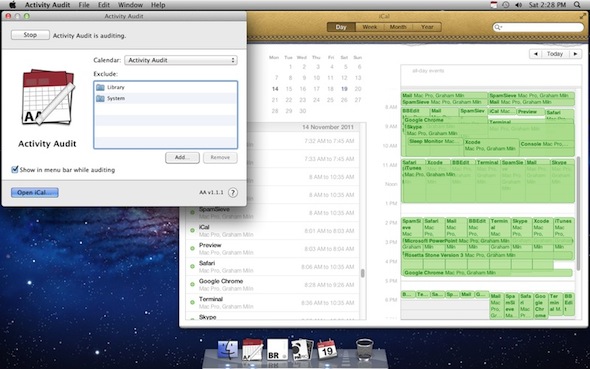
Activity Audit creates a journal of the applications you use on your Mac. The journal acts as an audit trail, documenting which applications you use and how long you use each one.
After just an hour, you will be amazed the information revealed by Activity Audit. After a day, you will gain new insights into your working pattern and how you spend your time on your Mac.
Activity Audit and Calendar
Activity Audit works seamlessly with Mac OS X’s Calendar to bring you a calendar of your activity. Each time you open an application, a calendar event is created. The event is automatically extended as the application continues to run. When you quit the application, the event is completed.
Just One Click to Start
Activity Audit is easy to use; one click starts auditing. You can stop the audit at any time by clicking on the stop button, or by deleting the audit calendar.
Exclude Applications and Folders
Sometimes you do not want to keep a record of certain applications. Activity Audit lets you create a list of excluded applications. Once listed, the application will not be included in the audit.
Activity Audit goes one step further. You can exclude entire folders of applications. If a folder is excluded, any application within that folder will be excluded from the audit.
Battery and User Friendly
Activity Audit is careful to be friendly to your battery and processor. Activity Audit only audits while your Mac is being used. If you stop using your Mac, Activity Audit also stops. This clever behaviour ensures Activity Audit never unnecessarily burdens your battery.
Activity Audit is quiet and unobtrusive. Once started, Activity Audit runs invisibly in the background.
Designed to be started and left running, Activity Audit does not demand attention or alter your workflow. Start auditing, quit Activity Audit, and get on your with day.