PowerPoint, AppleScript, and Yosemite
There appear to be problems with Microsoft PowerPoint and OS X 10.10. As you may be using Power Manager to automate presentations, these problems will likely affect your schedules.
There appear to be problems with Microsoft PowerPoint and OS X 10.10. As you may be using Power Manager to automate presentations, these problems will likely affect your schedules.
The Problem
When opening a presentation from an AppleScript, an error occurs, and the presentation does not open. PowerPoint launches but backs out of opening the presentation. There is no visible error message.
We know PowerPoint encountered problems because the application logs a helpful trace of information to the system.log. Using Console.app you can see this information.
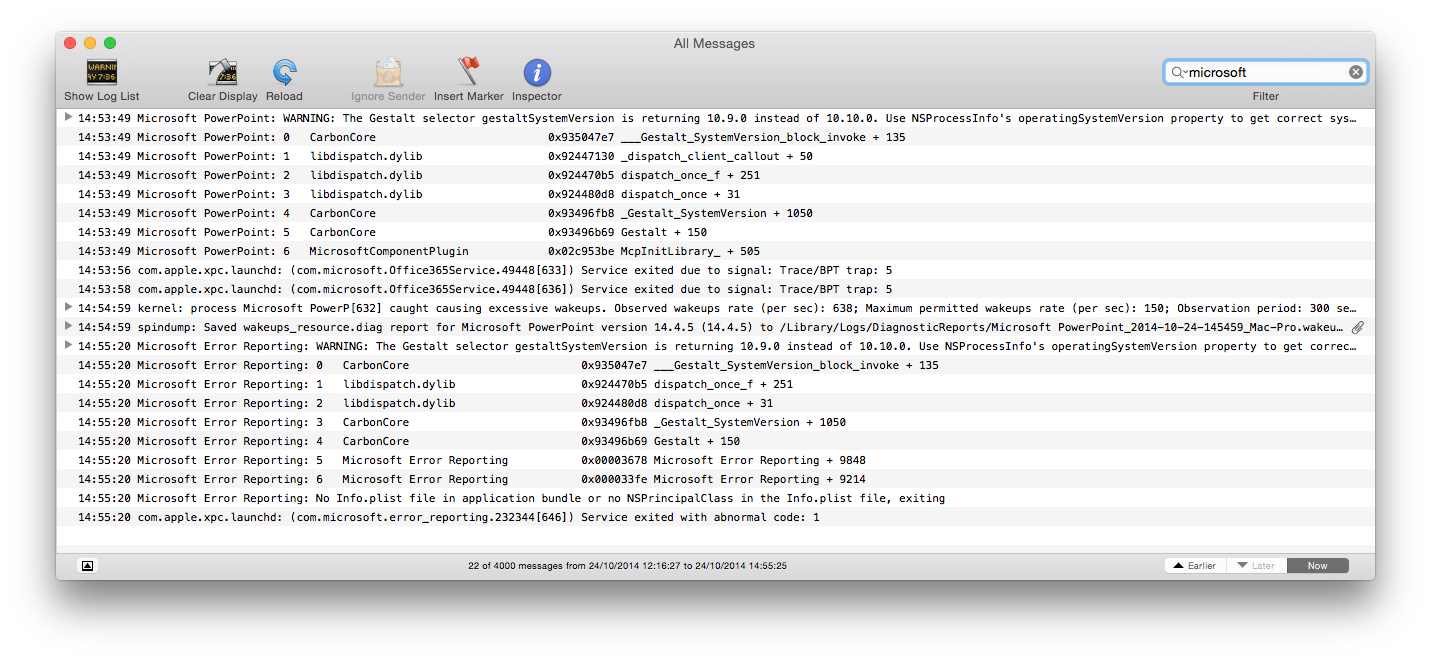
If you use Power Manager’s Launch PowerPoint Presentation events, this bug will affect you.
Bypassing the Problem
Launching PowerPoint separately to the presentation appears to work. So long as PowerPoint is already running, your scheduled presentation events should work.
To bypass this problem, create a supplementary event using one of Power Manager’s Launch Application tasks. Schedule this additional event to launch PowerPoint before your presentation event.
Your schedule should look like:
- An event to launch PowerPoint (newly added)
- An event to start your presentation in PowerPoint (unchanged)
If you need help creating the supplementary event or getting your presentation back up and running, please get in touch at support@dssw.co.uk.
Alternatively you can bypass the problem entirely and adopt a more robust presentation set up.