Securely Locked
Access to the Scheduler is limited to prevent abuse. By default, only administrators of the computer can make changes to the Scheduler and the schedule.
The Scheduler is a computer wide process. This means it can run a schedule even when no-one is logged in. It also means the Scheduler has significant power and control over the computer.

Before the Scheduler can be changed, it must be unlocked, see Unlocking the Scheduler. Where possible, Power Manager will automatically unlock when the user is an administrator.
Non-administrator users are required to provide administrator credentials to unlock Power Manager.
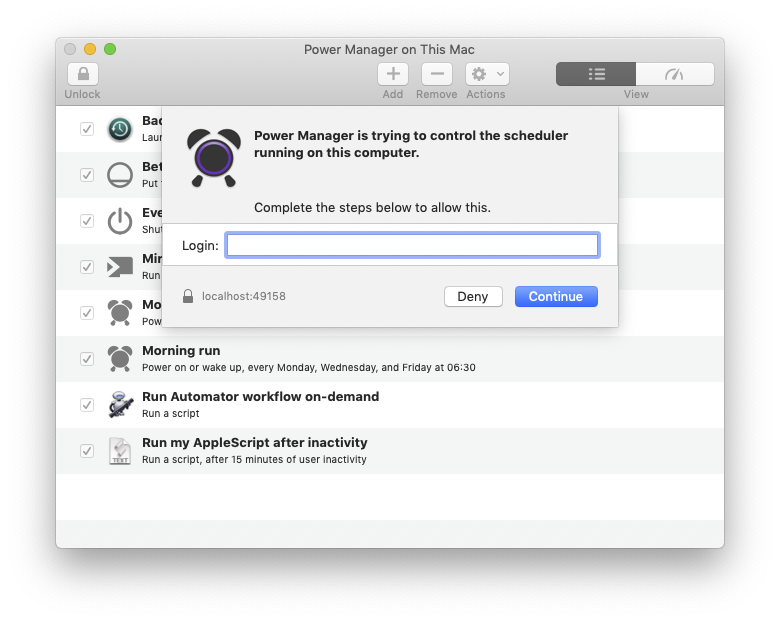
See Pluggable Authentication Modules (PAM) Support to learn how to customise this behaviour.
Unlocking the Scheduler
- Launch Power Manager;
- Select the menu item Scheduler > Unlock Access… or click the Unlock button;
- Follow the instructions using your macOS user credentials.