AppleScript Guide
Power Manager provides extensive support for Apple’s automation language AppleScript. With AppleScript you can integrate Power Manager in your workflows and automate previously repeative tasks.
If you are new to AppleScript, the following two links will give you a good overview of the language and provide lots of resources to get started. Take some time to gain a broader understanding of what it possible, then come back and enjoy the extensive scripting support we provide.
Getting Started
The best way to get started with AppleScript and Power Manager is to open up Power Manager Scripting dictionary:
Select menu: File > Open Dictionary…
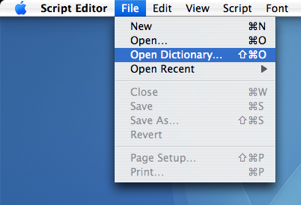
Select Power Manager Scripting
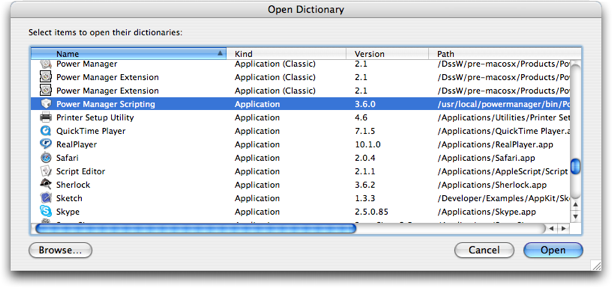
Every scriptable application on your Mac has an associated dictionary of terms and commands that can be used.
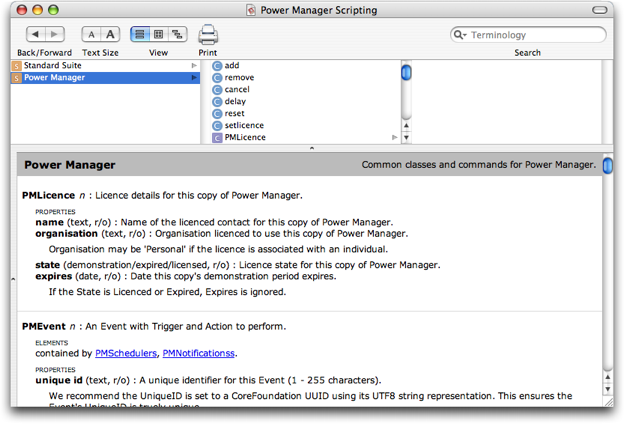
Power Manager Scripting’s dictionary also includes inline documentation. Every object, element, class, and term is documented.
We take AppleScript seriously at DssW. With Power Manager 3.5 and later we have exposed the full capability of Power Manager through AppleScript and the UNIX command line.
This high level of AppleScript support will continue as new features are added and extended.